Traps For The Unwary
A Beginner's Guide To Building A Home Theatre System
A series of reflections by Dean McIntosh
DVD Video is the most important thing to happen
to home entertainment since the invention of the compact disc player, offering
a quality of home theatre presentations that was impossible on any format
that has come before it. Unfortunately, this visual and audio quality comes
at a price, namely that the setting up of a DVD Video-based entertainment
system can be quite a confusing puzzle that is not at all helped by your
average salesperson or the Consortium responsible for the development of
the format. I was a relative late-comer to the DVD format, having acquired
the essential parts of a home theatre system late in 1999. Upon working
to upgrade my system, I encountered a variety of consumer traps that I
feel a serious need to warn fellow newcomers about. There are many reasons
for these problems, all of them making for a confusing puzzle to customers
and sometimes for salespeople as well. Just as the dawn of the CD-DA format
created a great deal of customer confusion over the advantages of the new
audio format and exactly how they come about, the DVD format creates a
great deal of confusion over the video and audio advantages of the format
and how they work. A DVD-based home theatre system is much like a newly-mortgaged
home: it can become the best thing you ever purchased for yourself, or
it can become a depressing money pit. The real difference lies in doing
your homework before you begin making your purchases, especially considering
the number of retailers who prey upon a lack of understanding among consumers.
Know The Terminology
The first step to ensuring that the equipment you purchase
meets your needs is to do your homework and make sure that you completely
understand all the common terms before you go shopping. If expressions
such as Dolby Digital 5.1, MPEG Multichannel, or DTS confuse you, then
make sure you do not attempt to find a good amplifier until they cease
to do so. Similarly, if oft-used phrases such as Region Coding, 16x9 Enhancement,
S-Video, Component Video, RGB Video, or NTSC Playback go over your head,
make sure you take the time to ensure that they don't when you meet with
a salesperson. This article will go a long way towards helping you achieve
exactly this.
A couple of hours of learning what a feature is and
why it is important can save you a lot of heartache and annoyance later.
Similarly, do not trust a salesperson's word when it comes to the provision
of features, particularly if you have already indicated to them that these
features are of some importance. Salespeople have an uncanny knack for
knowing when customers are seeking features that they do not fully understand
and, in the case of the unscrupulous ones, exploiting that lack of knowledge
to their benefit.
Video
Rather than discussing the hows and whys of the way
in which DVD Video is recorded, I will simply be telling you what you need
to understand as a consumer in order to avoid being tricked into purchasing
an item that does not suit your needs. The more technical aspects of the
native video format used by DVD Video and 16x9 Enhancement have been covered
in previously published articles, which make for fascinating reading in
themselves.
There are two common shapes (aspect ratios) for movies
to be shown in at your local theatre. The first of these is 1.85:1 (the
image is 1.85 times wider than it is high), and the other is 2.35:1 (the
image is 2.35 times as wide as it is high).
When movies were transferred to video before the
advent of DVD, it was all too common to see cinematography being destroyed
by the Pan & Scan process, in which the sides of the image were chopped
off in order to fit the widescreen movie image onto your narrow television
screen. Up to 50% of the widescreen image was lost as a result of this
process. The other, less objectionable method of transferring movies to
video was to shrink the entire image, introducing black bars above and
below the image. This retained the original widescreen aspect ratio at
the expense of image size and resolution.
With the advent of the DVD and HDTV (High Definition
TV) formats, a third, much better method of fitting films onto a television
became available - widening the television in order to better fit the film.
This keeps the film in its original aspect ratio and solves the problem
of resolution and size loss in one fell swoop. DVD was designed to be a
transitional format, or in more simple terms, it was designed to be a format
that would accommodate television screens of the current narrow shape,
as well as widescreen television sets that are designed in the new, wider
aspect ratio of HDTV. DVDs that are designed to accommodate this new aspect
ratio are referred to in technical terms as being 16x9 Enhanced, and they
are the best DVDs for viewing films.
By now, you are probably wondering exactly what I
have to say about this topic that hasn't already been covered in other
articles, and here it is. In basic terms, there are two types of television
that will display a 16x9 Enhanced DVD correctly, with the most expensive
kind being a widescreen television. Being that the vast majority of video
presentations outside of the DVD format are still recorded in the narrow
TV shape, another option to consider is that of a narrow screen set with
a built-in 16x9 widescreen mode. High-definition television, which is expected
to replace the current system by the end of this decade, will be based
around the 16x9 widescreen shape, so a 16x9 television that is "HDTV-ready"
will obviously be the best purchase in terms of future-proofing your investment.
However, those of you who are as limited by budget constraints as I am
will most likely use a narrow-screen television with a 16x9 mode, and this
is the subject I will be talking about. In essence, such a television is
physically built around the conventional narrow TV shape, but is capable
of adjusting its vertical height to replicate the 16x9 shape.
The best way to test whether a television you are
considering purchasing has this ability is to take a DVD with you that
is 16x9 Enhanced and ask the sales assistant to play it back on that screen
in 16x9 mode. This involves a series of relatively simple steps, although
it is fairly important for you to understand them all in order to make
certain that the sales assistant doesn't try to pull a fast one on you.
The first step is to enter the DVD player's setup menu, a task that is
normally carried out by hitting the setup button on the DVD player's remote
control. All DVD players will either have a Picture or Video sub-menu,
or simply an option marked "TV Shape". To force the DVD player to output
a 16x9 picture from a 16x9 DVD, all one needs to to is locate the TV Shape
option and set the shape to 16x9, or 16:9 as it may appear on the screen.
It is worth noting that for this test to work, the DVD you are using must
be 16x9 Enhanced. In any case, once this option is set, leave the menu
and commence playback. If the image appears in its correct proportions,
the TV in question is 16x9 capable and has automatically switched to this
ratio. If the image appears vertically distorted, however, the television
must be manually put into 16x9 mode, which should be a simple matter of
pressing a button either on the television set or the remote control. However,
if the distortion of the image cannot be rectified, the TV in question
is definitely not 16x9 capable despite the salesperson trying to
tell you otherwise.
Region Coding - What If I Want My Favourite Film And It Is Only Available
Overseas?
In order to protect the distribution rights of various
film studios, a coding system was developed as part and parcel of the DVD
format, in which the world was divided into six Regions. What this essentially
results in is that a disc bought in one Region will not play on a player
that was manufactured for another. Unfortunately, this has also resulted
in a situation where a markedly inferior product can be foisted upon one
Region, or a hotly demanded product such as Terminator 2: The Ultimate
DVD Edition can be outright denied to consumers simply because
of where they live.
While a discussion of why Region Coding is a highly
anti-consumer scheme that should be flaunted and ignored at every opportunity
is irrelevant to this article, it is important to know that Australia is
part of Region 4. The vast majority of discs sold in Australia are coded
for Region 4, which is understandable enough as long as you merely wish
to buy the local product. However, as has been a rather painful lesson
for this particular DVD collector, many Region 4 discs are produced with
much-desired features missing, or with unacceptable formatting. Buying
a DVD player that has been modified to automatically or manually play back
discs from all of the six Regions gets around this in one broad stroke.
It is important to insist on such a DVD player in order to protect your
ability to watch whatever film you want whenever you want to watch it.
If you have any doubt as to the multi-region capability
of a DVD player, always bring a Region 1 disc with you (being able to borrow
one from a friend helps) and ask to see it being played in the DVD player
that you are contemplating buying.
NTSC Playback - What Does It Mean And How Important Is It?
In the very early days of television, two incompatible
formats were adopted. As a result, America and Australia (Regions 1 and
4 respectively) have two very different video encoding systems, each with
their respective advantages and disadvantages. The American system is known
as NTSC, while the European system that is also used in Australia is known
as PAL. The differences between these two systems have previously made
the use of American video material in Australia a more complex issue than
it really needs to be, with conversions needing to be made before NTSC
material can be viewed on PAL equipment.
Thankfully, for the last few years, a variety of
video equipment and television sets have been available which play back
both PAL and NTSC signals in their native forms. However, it is important
to ascertain whether your playback equipment is capable of displaying both
signals. This is merely another irritating consideration when attempting
to make your home theatre equipment compatible with the rest of the world,
but a relatively minor one.
If your television set is not capable of displaying
anything other than a PAL signal, you will need to take this into account
when purchasing a DVD player. DVD players are available which will convert
an NTSC signal into a PAL signal, which is a handy option for those of
us whose display devices cannot sync to an NTSC signal. However, the resultant
conversion can be done in one of two ways: into a PAL-60 signal or into
a PAL-50 signal, and most DVD players will only do one or the other.
PAL-60 is the most common signal output by DVD players
that are capable of such standards conversions, and the more problematic
signal of the two. Most television sets in Australia should be able
to sync to this signal, but some of them will display this signal with
rolling vertical sync or a shrunken image, and some will not be able to
display this signal at all. A PAL-50 signal, on the other hand, is compatible
with all television sets sold in Australia.
The basic method to ensure compatibility between
a television set and a DVD player is to play an NTSC DVD on units identical
to the prospective purchases and/or already-owned equipment. If the DVD
player is outputting the NTSC signal in a format which the television set
can handle, then the above-mentioned problems will not occur.
Video Output - Just What Do All Those Plugs Actually Do?
This can be the most confusing issue for new DVD player
owners, and it is also one of the most awkward to answer because it is
important to have a complete picture of one's home theatre equipment before
answering it. In an ideal world, both your television and your DVD player
should be capable of displaying a Component Video signal, but until recently,
few televisions were sold in this country that were capable of doing this.
Those of you who wish to build a DVD-based system around an existing television
set may be limited in terms of choices as a result, but those of you who
are in the market for a new display device or television set are in an
enviable position indeed. In any case, it is very important to make sure
you understand how to identify a player or television that supports the
type of signal you want before you buy, as a salesperson is often
less than helpful in determining this for yourself. The types of output
and the manner in which they are connected are as follows:
 Component Video - This is the format in which the video information
on a DVD Video disc is encoded, and this is generally the best format in
which to view any DVD. To identify a DVD player or display device that
is capable of displaying this signal, one must take a look at the video
output connectors on the back of each device. From top to bottom, the outputs
on your DVD player should be marked Y, Cb, and Cr.
If a DVD player does not have video outputs marked in such a fashion, then
it is not capable of outputting a Component Video signal. Similarly, if
a television does not have similarly marked inputs, it too is not capable
of displaying a Component Video signal, and a wise shopper is wary of the
salesperson who tries to tell them otherwise.
Component Video - This is the format in which the video information
on a DVD Video disc is encoded, and this is generally the best format in
which to view any DVD. To identify a DVD player or display device that
is capable of displaying this signal, one must take a look at the video
output connectors on the back of each device. From top to bottom, the outputs
on your DVD player should be marked Y, Cb, and Cr.
If a DVD player does not have video outputs marked in such a fashion, then
it is not capable of outputting a Component Video signal. Similarly, if
a television does not have similarly marked inputs, it too is not capable
of displaying a Component Video signal, and a wise shopper is wary of the
salesperson who tries to tell them otherwise.
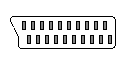 RGB - This is a commonly used format in Europe, which makes use
of the SCART connector that can be found on the back of many European TVs
and DVD players. Televisions and DVD players that support this type of
connection are not common in Australia, but the resultant picture quality
is equivalent to that of Component Video. To identify this type of connector
on the back of a television or DVD player, it helps to have already seen
what the connector looks like. In simple terms, this connector looks like
a rectangular female connector with a slight resemblance to the parallel
connector found on the back of most computer printers.
RGB - This is a commonly used format in Europe, which makes use
of the SCART connector that can be found on the back of many European TVs
and DVD players. Televisions and DVD players that support this type of
connection are not common in Australia, but the resultant picture quality
is equivalent to that of Component Video. To identify this type of connector
on the back of a television or DVD player, it helps to have already seen
what the connector looks like. In simple terms, this connector looks like
a rectangular female connector with a slight resemblance to the parallel
connector found on the back of most computer printers.
 S-Video
- What do you do when you find that your television won't support Component
Video or RGB signals? You use what is called the S-Video signal, which
is an output which can be found on almost all DVD players. Essentially,
an S-Video connector consists of a single female connector on the back
of your DVD player or display device, with openings for the five pins to
be found in the male connector of the S-Video cable. Be wary of the salesperson
who attempts to sell you a display device or DVD player with the claim
that either one supports S-Video when you cannot find this connector.
S-Video
- What do you do when you find that your television won't support Component
Video or RGB signals? You use what is called the S-Video signal, which
is an output which can be found on almost all DVD players. Essentially,
an S-Video connector consists of a single female connector on the back
of your DVD player or display device, with openings for the five pins to
be found in the male connector of the S-Video cable. Be wary of the salesperson
who attempts to sell you a display device or DVD player with the claim
that either one supports S-Video when you cannot find this connector.
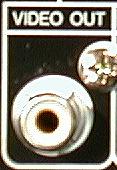 Composite - As far as signals supported by DVD players are concerned,
this connection is the lowest in quality terms. A composite connector resembles
the female RCA plug which is found in abundance on the back of amplifiers,
CD players, and other such audio-visual equipment. Generally speaking,
this signal is only used by DVD enthusiasts when none of the other available
outputs on their DVD player have corresponding inputs on their television
set.
Composite - As far as signals supported by DVD players are concerned,
this connection is the lowest in quality terms. A composite connector resembles
the female RCA plug which is found in abundance on the back of amplifiers,
CD players, and other such audio-visual equipment. Generally speaking,
this signal is only used by DVD enthusiasts when none of the other available
outputs on their DVD player have corresponding inputs on their television
set.
In a nutshell, purchasing a television set or other
display device with Component Video inputs is well worth the extra money,
because this is the highest level of video quality that the DVD Video format
offers. RGB input is also preferable if Component input is not supported
by either your display device or your DVD player, but the number of DVD
players available that are capable of outputting an RGB signal is not that
great. An S-Video connection is also a good thing to use if neither of
those options are available. A Composite connection will result in an acceptable
video image if no other option exists.
Always make sure that you know exactly what types
of input your television supports before buying a DVD player, and when
asking for a demonstration of features, never take the salesperson's word
for it. If you want a DVD player that supports component output because
your display device has the appropriate inputs, make sure that this feature
is proven to your satisfaction.
Audio
Which Digital Audio Formats Are There, And How Do I Get What I Am After?
Obtaining a digital amplifier capable of decoding the
sound information from your DVD player can be one of the most frustrating
things involved in the process of putting together a home theatre system,
especially if you happen to run into dishonest or misinformed sales staff.
It definitely doesn't help that terminology and weak laws allow such fundamentally
misleading terms as "Dolby Digital Ready" to be used.
In a nutshell, there are five sound standards that
have been incorporated into the DVD format, although most of them are either
dead or rarely used. While a discussion of their relative merits and technical
specifications is beyond the scope of this article, the purpose here is
to describe how important each audio format is to the overall design of
a home theatre system, and how to make sure the audio system you buy matches
the specifications you want.
Dolby Digital Audio
Dolby Digital is the most common audio format used with
DVD Video, and often the source of the most confusion when the purchase
of an amplifier has to be made. Dolby Digital is a compressed audio format
that needs to be decoded in some manner before the signal can be transmitted
to your speakers for your listening pleasure. This, in a nutshell, is where
the most confusion comes from, because not all amplifiers sold are capable
of doing this, despite oft-used misleading claims to the contrary. This
can present something of a problem when an inexperienced user attempts
to get a straight answer about the Dolby Digital capabilities of a prospective
amplifier.
There are two types of Dolby Digital amplifier: the
Dolby Digital capable amplifier, and the Dolby Digital ready
amplifier. I will deal with the latter type first, as this type of amplifier
is the biggest trap for new consumers in the market for Dolby Digital amplification.
Dolby Digital ready amplifiers cannot perform
any decoding, and instead rely on an external processor, such as the ones
that are built into some DVD players, to decode the Dolby Digital signal
before amplifying it. This is the most frustrating aspect of buying an
amplifier, as salespeople will often tell the inexperienced customer that
an amplifier is Dolby Digital ready as if this means that they can
expect to plug any DVD player in and hear Dolby Digital sound. This is
not the case at all. The fact that there are no regulations as to how this
terminology should be explained makes DVD-related purchases all the more
frustrating at times.
 A Dolby Digital capable amplifier, as the name suggests, is capable
of decoding a digital audio signal. The only thing to be wary of with this
sort of amplifier is ensuring that the DVD player's digital audio output
can be physically connected to the amplifier. Two types of digital audio
connectors exist - coaxial and optical. Most, but not all amplifiers and
DVD players feature both connectors. It is wise to make certain that both
the DVD player you own or are considering buying matches the amplifier
you own or are considering buying before making a purchase.
A Dolby Digital capable amplifier, as the name suggests, is capable
of decoding a digital audio signal. The only thing to be wary of with this
sort of amplifier is ensuring that the DVD player's digital audio output
can be physically connected to the amplifier. Two types of digital audio
connectors exist - coaxial and optical. Most, but not all amplifiers and
DVD players feature both connectors. It is wise to make certain that both
the DVD player you own or are considering buying matches the amplifier
you own or are considering buying before making a purchase.
A Dolby Digital capable amplifier will generally
have a Dolby Digital logo on it, whereas a Dolby Digital ready amplifier
will only have the Dolby Pro-Logic logo. When in doubt, always jot down
the model number of an amplifier that you may be interested in and ask
any person you know who might possess the necessary information about its
Dolby Digital capabilities. Trusting a salesperson to inform you about
this feature is really something of a crap shoot at the best of times.
DTS Audio
The Digital Theatre Systems format, or DTS as it is
better known, is an audio format which is utilized far less than the Dolby
Digital format. It is worth nothing that the DVD specifications originally
did not include DTS audio, which means that many older DVD players and
amplifiers do not support this type of soundtrack.
 While it is worthwhile investing in a DVD player and amplifier that support
this format, it is not entirely essential to the listening experience.
However, it is worth noting that identifying a DVD player or amplifier
that supports this type of signal is a relatively easy affair, with logos
similar to the Dolby Digital logo being placed on DVD players that are
capable of outputting DTS information and on amplifiers that are capable
of decoding it. Identifying a system that is capable of decoding this information
is as simple as taking a DTS-encoded DVD to the Hi-Fi store and asking
to hear the DTS soundtrack.
While it is worthwhile investing in a DVD player and amplifier that support
this format, it is not entirely essential to the listening experience.
However, it is worth noting that identifying a DVD player or amplifier
that supports this type of signal is a relatively easy affair, with logos
similar to the Dolby Digital logo being placed on DVD players that are
capable of outputting DTS information and on amplifiers that are capable
of decoding it. Identifying a system that is capable of decoding this information
is as simple as taking a DTS-encoded DVD to the Hi-Fi store and asking
to hear the DTS soundtrack.
Linear PCM
Linear Pulse Code Modulation, or Linear PCM for short,
has been a minor source of confusion for the less technically inclined
among us, partly because it is a rarely-discussed audio format. A Linear
PCM soundtrack is encoded onto a DVD as an uncompressed audio bitstream,
and such a soundtrack is typically used for music video applications because
it is fundamentally identical to Compact Disc audio. Indeed, because this
is the native language of the Compact Disc, it has to be supported by any
amplifier you'd consider purchasing in order for it to be considered fit
for its advertised purpose.
MPEG Multichannel Audio
 This is probably the most confusing audio format available on DVD today,
due to the name-only relationship it has with the MPEG-2 video compression
used to encode the video content of a DVD, as well as the MPEG Layer-3
(MP3) format used to send audio data around the Internet. Thankfully, this
audio format is dead, and I have yet to come across a single DVD that uses
this format as its sole soundtrack with more than two channels. However,
it is worth mentioning because DVD players and amplifiers still exist with
the ability to decode this format, although they are becoming progressively
rarer. Luckily, all players and amplifiers that are capable of decoding
an MPEG bitstream have the MPEG Multichannel logo emblazoned on them somewhere,
much like the Dolby Digital and DTS logos. If MPEG decoding is important
to you in any way, shape, or form, then finding a player or amplifier with
this logo on it is the best way to spot a device with such capabilities.
Some European DVD players featured MPEG decoding as a standard feature,
but it is becoming less common amongst current-generation players.
This is probably the most confusing audio format available on DVD today,
due to the name-only relationship it has with the MPEG-2 video compression
used to encode the video content of a DVD, as well as the MPEG Layer-3
(MP3) format used to send audio data around the Internet. Thankfully, this
audio format is dead, and I have yet to come across a single DVD that uses
this format as its sole soundtrack with more than two channels. However,
it is worth mentioning because DVD players and amplifiers still exist with
the ability to decode this format, although they are becoming progressively
rarer. Luckily, all players and amplifiers that are capable of decoding
an MPEG bitstream have the MPEG Multichannel logo emblazoned on them somewhere,
much like the Dolby Digital and DTS logos. If MPEG decoding is important
to you in any way, shape, or form, then finding a player or amplifier with
this logo on it is the best way to spot a device with such capabilities.
Some European DVD players featured MPEG decoding as a standard feature,
but it is becoming less common amongst current-generation players.
In Closing
Just as it requires a certain amount of knowledge to
purchase an adequate computer for your needs, so too it requires a certain
level of knowledge to purchase a DVD-based home theatre setup for your
needs. The willingness of a salesperson to exploit one's lack of knowledge
does not help matters any, and it can save a lot of heartache to do one's
homework and make certain that the features one needs are present in the
hardware you are considering purchasing before laying down your hard-earned
cash.
© Dean McIntosh
October 13th, 2000
 Component Video - This is the format in which the video information
on a DVD Video disc is encoded, and this is generally the best format in
which to view any DVD. To identify a DVD player or display device that
is capable of displaying this signal, one must take a look at the video
output connectors on the back of each device. From top to bottom, the outputs
on your DVD player should be marked Y, Cb, and Cr.
If a DVD player does not have video outputs marked in such a fashion, then
it is not capable of outputting a Component Video signal. Similarly, if
a television does not have similarly marked inputs, it too is not capable
of displaying a Component Video signal, and a wise shopper is wary of the
salesperson who tries to tell them otherwise.
Component Video - This is the format in which the video information
on a DVD Video disc is encoded, and this is generally the best format in
which to view any DVD. To identify a DVD player or display device that
is capable of displaying this signal, one must take a look at the video
output connectors on the back of each device. From top to bottom, the outputs
on your DVD player should be marked Y, Cb, and Cr.
If a DVD player does not have video outputs marked in such a fashion, then
it is not capable of outputting a Component Video signal. Similarly, if
a television does not have similarly marked inputs, it too is not capable
of displaying a Component Video signal, and a wise shopper is wary of the
salesperson who tries to tell them otherwise.
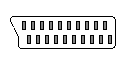 RGB - This is a commonly used format in Europe, which makes use
of the SCART connector that can be found on the back of many European TVs
and DVD players. Televisions and DVD players that support this type of
connection are not common in Australia, but the resultant picture quality
is equivalent to that of Component Video. To identify this type of connector
on the back of a television or DVD player, it helps to have already seen
what the connector looks like. In simple terms, this connector looks like
a rectangular female connector with a slight resemblance to the parallel
connector found on the back of most computer printers.
RGB - This is a commonly used format in Europe, which makes use
of the SCART connector that can be found on the back of many European TVs
and DVD players. Televisions and DVD players that support this type of
connection are not common in Australia, but the resultant picture quality
is equivalent to that of Component Video. To identify this type of connector
on the back of a television or DVD player, it helps to have already seen
what the connector looks like. In simple terms, this connector looks like
a rectangular female connector with a slight resemblance to the parallel
connector found on the back of most computer printers.
 S-Video
- What do you do when you find that your television won't support Component
Video or RGB signals? You use what is called the S-Video signal, which
is an output which can be found on almost all DVD players. Essentially,
an S-Video connector consists of a single female connector on the back
of your DVD player or display device, with openings for the five pins to
be found in the male connector of the S-Video cable. Be wary of the salesperson
who attempts to sell you a display device or DVD player with the claim
that either one supports S-Video when you cannot find this connector.
S-Video
- What do you do when you find that your television won't support Component
Video or RGB signals? You use what is called the S-Video signal, which
is an output which can be found on almost all DVD players. Essentially,
an S-Video connector consists of a single female connector on the back
of your DVD player or display device, with openings for the five pins to
be found in the male connector of the S-Video cable. Be wary of the salesperson
who attempts to sell you a display device or DVD player with the claim
that either one supports S-Video when you cannot find this connector.
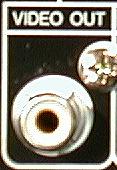 Composite - As far as signals supported by DVD players are concerned,
this connection is the lowest in quality terms. A composite connector resembles
the female RCA plug which is found in abundance on the back of amplifiers,
CD players, and other such audio-visual equipment. Generally speaking,
this signal is only used by DVD enthusiasts when none of the other available
outputs on their DVD player have corresponding inputs on their television
set.
Composite - As far as signals supported by DVD players are concerned,
this connection is the lowest in quality terms. A composite connector resembles
the female RCA plug which is found in abundance on the back of amplifiers,
CD players, and other such audio-visual equipment. Generally speaking,
this signal is only used by DVD enthusiasts when none of the other available
outputs on their DVD player have corresponding inputs on their television
set.
 A Dolby Digital capable amplifier, as the name suggests, is capable
of decoding a digital audio signal. The only thing to be wary of with this
sort of amplifier is ensuring that the DVD player's digital audio output
can be physically connected to the amplifier. Two types of digital audio
connectors exist - coaxial and optical. Most, but not all amplifiers and
DVD players feature both connectors. It is wise to make certain that both
the DVD player you own or are considering buying matches the amplifier
you own or are considering buying before making a purchase.
A Dolby Digital capable amplifier, as the name suggests, is capable
of decoding a digital audio signal. The only thing to be wary of with this
sort of amplifier is ensuring that the DVD player's digital audio output
can be physically connected to the amplifier. Two types of digital audio
connectors exist - coaxial and optical. Most, but not all amplifiers and
DVD players feature both connectors. It is wise to make certain that both
the DVD player you own or are considering buying matches the amplifier
you own or are considering buying before making a purchase.
 While it is worthwhile investing in a DVD player and amplifier that support
this format, it is not entirely essential to the listening experience.
However, it is worth noting that identifying a DVD player or amplifier
that supports this type of signal is a relatively easy affair, with logos
similar to the Dolby Digital logo being placed on DVD players that are
capable of outputting DTS information and on amplifiers that are capable
of decoding it. Identifying a system that is capable of decoding this information
is as simple as taking a DTS-encoded DVD to the Hi-Fi store and asking
to hear the DTS soundtrack.
While it is worthwhile investing in a DVD player and amplifier that support
this format, it is not entirely essential to the listening experience.
However, it is worth noting that identifying a DVD player or amplifier
that supports this type of signal is a relatively easy affair, with logos
similar to the Dolby Digital logo being placed on DVD players that are
capable of outputting DTS information and on amplifiers that are capable
of decoding it. Identifying a system that is capable of decoding this information
is as simple as taking a DTS-encoded DVD to the Hi-Fi store and asking
to hear the DTS soundtrack.
 This is probably the most confusing audio format available on DVD today,
due to the name-only relationship it has with the MPEG-2 video compression
used to encode the video content of a DVD, as well as the MPEG Layer-3
(MP3) format used to send audio data around the Internet. Thankfully, this
audio format is dead, and I have yet to come across a single DVD that uses
this format as its sole soundtrack with more than two channels. However,
it is worth mentioning because DVD players and amplifiers still exist with
the ability to decode this format, although they are becoming progressively
rarer. Luckily, all players and amplifiers that are capable of decoding
an MPEG bitstream have the MPEG Multichannel logo emblazoned on them somewhere,
much like the Dolby Digital and DTS logos. If MPEG decoding is important
to you in any way, shape, or form, then finding a player or amplifier with
this logo on it is the best way to spot a device with such capabilities.
Some European DVD players featured MPEG decoding as a standard feature,
but it is becoming less common amongst current-generation players.
This is probably the most confusing audio format available on DVD today,
due to the name-only relationship it has with the MPEG-2 video compression
used to encode the video content of a DVD, as well as the MPEG Layer-3
(MP3) format used to send audio data around the Internet. Thankfully, this
audio format is dead, and I have yet to come across a single DVD that uses
this format as its sole soundtrack with more than two channels. However,
it is worth mentioning because DVD players and amplifiers still exist with
the ability to decode this format, although they are becoming progressively
rarer. Luckily, all players and amplifiers that are capable of decoding
an MPEG bitstream have the MPEG Multichannel logo emblazoned on them somewhere,
much like the Dolby Digital and DTS logos. If MPEG decoding is important
to you in any way, shape, or form, then finding a player or amplifier with
this logo on it is the best way to spot a device with such capabilities.
Some European DVD players featured MPEG decoding as a standard feature,
but it is becoming less common amongst current-generation players.