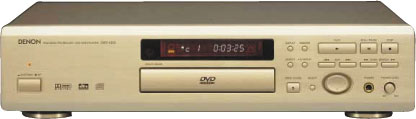
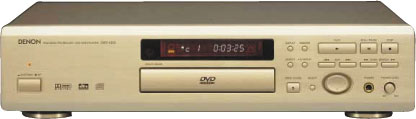
The Denon DVD-1500 has a beautifully laid out and highly functional front panel.
The left side of the front panel carries a hard power on-off switch. To enter stand-by mode, the unit needs to be powered down with the remote control.
The center of the front panel carries the reasonably attractive and functional fluorescent display and the disc tray. The display cannot be dimmed, but as it is not particularly bright, this should not present any particular problems. What will present a problem is the relatively noisy tray mechanism, both in loading and in playback. The level of noise emanating from the DVD player seemed to vary according to the position on the DVD that was being played back. The mechanism was relatively noisy when playing back the early part of a DVD and gradually quietened down as the disc progressed. Having said that, this player would really need to be placed within an enclosed hi-fi cabinet for its mechanical noise to be adequately suppressed.
The right side of this DVD player is where all the action is. The buttons in this area are laid out very ergonomically and logically indeed. The top right carries the basic DVD navigation buttons; Play, Pause, Stop, Chapter Skip Backwards/Forwards, and Fast Reverse/Fast Forward. Below this is the headphone socket and volume control. The headphone socket only outputs a signal when the player is set to output ANALOG audio, but more on this particular quirk later on, in the audio section of this review. Next to the headphone controls is a four-way game-pad-style button which functions as the four arrow keys. Just next to this mechanism is a SELECT button. These are rare features indeed on a DVD front panel, and mean that this DVD player, unlike the vast majority of DVDs players on the market at present, can be meaningfully operated without a remote control. Next to the select button is the Eject button. Above the Eject button are four other minor and perhaps less useful buttons; Display (which toggles the on-screen display), Random, Repeat and A-B Repeat.
I have some very minor quibbles about even this excellent front panel, however. Firstly, the Eject button is placed too low and would be better placed at the top of the front panel rather than in its rather lowly position. Secondly, it would have been really nice if the arrow key mechanism also acted as the SELECT button mechanism, by pushing in the middle of the mechanism. That would have been a more logical way to implement this feature. Thirdly, there is no MENU key on the front panel, which makes it very difficult to access a DVD's menu whilst the disc is actually playing without the remote control. Still, this is a far more functional front panel than virtually all other DVD players on the market at present have.
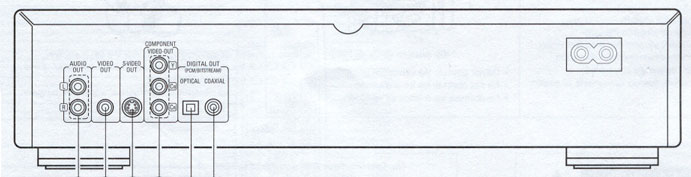
The rear panel of this player is equipped with a perfectly adequate selection of outputs. From left to right;
The analogue audio outputs are simply comprised of a left and right analogue audio output.
The video output section separates the analogue audio outputs from the digital audio outputs, and is comprised of a composite, an S-Video, and component video outputs.
The digital audio outputs are comprised of both an optical and a coaxial digital output.
Finishing off the rear panel is the power cable, which is a standard "figure eight"-type connector.
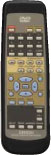 The Denon DVD-1500 DVD player does not have a great remote control. In
fact, in operation it is downright annoying because of the fact that the
keys need to be held down for a significant length of time before the DVD
player registers the keypress as valid. I found this particular aspect
of the remote control's operation to be particularly annoying, as it dramatically
slowed down the responsiveness of the DVD player to the remote control.
The Denon DVD-1500 DVD player does not have a great remote control. In
fact, in operation it is downright annoying because of the fact that the
keys need to be held down for a significant length of time before the DVD
player registers the keypress as valid. I found this particular aspect
of the remote control's operation to be particularly annoying, as it dramatically
slowed down the responsiveness of the DVD player to the remote control.
The centrepiece of the remote control are the large arrow keys, arranged in a circle. In the centre of this circle, but too small to be comfortably pressed, is the SELECT key. Above these keys are the main DVD navigation keys, all closely spaced together and difficult to tell apart. Below these keys are the Audio, Subtitle and Angle selection keys. These are nicely offset from the rest of the remote control and are easy to locate and operate.
The operating range and angle of operation of the remote control were satisfactory.
A very odd and confusing option in the set-up menu is LPCM SELECT. This option sets up the way high resolution Linear PCM audio is output from the digital audio outputs. With this option set to ON, high resolution Linear PCM audio is downconverted to 48 kHz 16 bit digital audio before being sent to the digital audio output. With this option set to OFF, high resolution Linear PCM audio is not output at all from the digital audio output. For the life of me, I cannot see any logical reason for this setup option, unless it is to flag high resolution audio by digital silence so that you listen to the analogue audio outputs instead. Even then, the fact that this player cannot output digital and analogue audio at the same time will result in you needing to access the Set-Up menu, so this option seems self-defeating and pointless.
The video output of this DVD player can best be described as mediocre, and equal to the worst that I have seen from any other DVD player in any price range. It lacked resolution, with fine details in the image being somewhat blurred. Luminance and chrominance noise were a real problem for this DVD player, with clearly visible noise evident in any significantly large field of uniform colour or in any areas of black in the image. This really marred the image quality and contributed significantly to the lack of resolution of this DVD player.
Another concerning and distressing problem was the inadequacy of the MPEG decoder in this unit. This DVD player had real problems in properly decoding certain images with finely detailed and textured backgrounds, merely blurring these details into quite visible MPEG macro blocks. Instead of having, for example, a fine texture of graded black, this player would simply reproduce a large blocky splotch of black. In combination with the inserted video noise, this made the backgrounds of these images look very ugly indeed. Initially, I wondered whether this was a problem with the particular discs that I was using to test this DVD player, but then I compared the same passages in my reference DVD player (the Loewe 5006 DD) and the fine background details in these images was revealed. For those who are interested, the worst example of this that I found during the testing of this player could be found on the Region 4 version of Three To Tango, between 17:30 and 18:00, although Chapter 5 in The Matrix Region 4 was also affected in this fashion to a lesser degree. An additional problem with this player was noted in very dark movies, where the black areas of the image tended to pump cyclically up and down in intensity in a most distracting and annoying fashion.
It is worth pointing out at this point that for the great majority of the time, this DVD player produced a perfectly acceptable image, particularly with well-lit, bright source material. However, when it was bad, it was really bad, at least to my eyes. Personally, one of the things that I prize about DVD is its ability to produce deep, satisfying blacks, free of noise, interference and artefacts of any kind. The Denon DVD-1500 is not capable of producing deep, satisfying blacks, at least not via its S-Video output.
This DVD player exhibits another personal annoyance of mine, which is that its default start-up video mode is NTSC, unless the player is forced into PAL mode via the set-up menu. I always prefer players to start up in the mode of the last disc played by the unit.
The player is marked as a Zone 4 player and would only play appropriately zoned DVDs.
The fast forward and fast reverse functions are of excellent smoothness for DVD, and function in 4 steps; x2, x4, x6 and x8. This DVD player is based around a 2x transport mechanism, so this accounts for the smoothness of the fast forward function. This also accounts for the complete lack of any pause whatsoever at layer changes, with RSDL layer changes passing completely unnoticed and being completely undetectable with this player.
Subtitles and Audio selections come up as a single line of text that can be changed by repeatedly pressing the subtitle and audio buttons. The player is a aware of a very small subset of the available DVD languages, and therefore most foreign language subtitle and audio tracks will come up on the on-screen display as "UNKNOWN". The few languages that the player recognize will be presented with their complete spelling rather than with any abbreviations.
Remote control or front panel key presses are accompanied by an appropriate text message such as "PLAY" or "OPEN".
The player can also convert PAL DVDs to NTSC, a feature which I have not seen on any other DVD player, but one which is not likely to be useful to anyone in this country.
Subjectively, there were no audio sync problems with this DVD player at all. I was unable to objectively measure the analogue vs digital delay on this player because it is not capable of outputting both analogue audio and digital audio at the same time. You must set up the desired digital or analogue option in the player's setup menu. This is a very unusual quirk, and one which I have only previously noted on the strictly low-budget Orion DVKT DVD player.
DTS digital output is supported by this DVD player. Linear PCM digital audio output at 96kHz/24 bit sample depth is not supported by this player. The player will downconvert any such bitstreams to 48kHz/16 bit sample depth digital output.
MPEG bitstreams are converted to good quality Linear PCM.
Plays CDRs.
Seamless Layer Changes.
Significant Video Noise.
Poor Handling of Background Image Detail.
Loud Mechanism At Times.
| Video | Component Output | RGB Output | ||
| Audio | DTS Output | 96/24 Output | ||
| Plays CDRs | ||||
| Conversion | NTSC to PAL-50, PAL to NTSC | |||
| Inbuilt Decoder | None | |||
| Performance | |
| Build Quality | |
| Compatibility | |
| Value For Money |
| Product Type: | DVD-Video, Video CD and Audio CD player |
| Region: | Zone 4 (Australia, New Zealand, Central and South America, Mexico) |
| Signal System: | PAL / NTSC |
| Transport: | 2 x DVD-ROM |
| MPEG Decoder: | ESS VideoDrive ES4308F |
| Audio Frequency Response: | 2Hz - 22kHz (48kHz sampling)
2Hz - 44kHz (96kHz sampling) |
| Signal to Noise Ratio: | 115dB |
| Dynamic Range: | 106dB |
| Total Harmonic Distortion: | 0.0020% |
| Dimensions: | 434 (w) x 266 (d) x 102 (h) |
| Weight: | 4.2kg |
| Price: | $999 |
| Distributor: | Audio Products Australia
67 O'Riordan Street Alexandria NSW 2015 |
| Telephone: | 1 800 642-922 |
| Facsimile: | 1 800 246-262 |
| Email: | info@audioproducts.com.au |
© Michael Demtschyna
20th June 2000