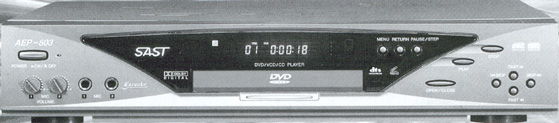
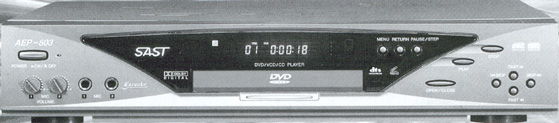
The SAST AEP-803 has a remarkable-appearing but unremarkably functional front panel.
The left side of the front panel carries a hard power on-off switch. The player does not have a stand-by mode. Underneath the power switch are two volume controls and two microphone jacks for Karaoke mode.
The centre of the front panel carries a blue-green fluorescent display whose digits are reminiscent of old-style calculator displays. The display cannot be dimmed. Four thin orange lines run diagonally through this display and are mildly distracting when viewing the display at close range. Below the fluorescent display is the disc tray, which is quite noisy whilst the player is powering up and whilst loading and unloading DVDs. Fortunately, it is acceptably quiet in actual operation, other than for one DVD which will be mentioned later on in this review. Finally, an elongated red light that serves no functional purpose can be found below the disc tray. I would have expected that this light would have been distracting, but I found it strangely aesthetically pleasing.
Immediately to the right of the fluorescent display are three small and little-used buttons; MENU, RETURN and PAUSE/STEP. Beside these, arranged in a very unusual and counterintuitive (but very stylish) fashion are the OPEN/CLOSE, PLAY and STOP buttons. Finishing off the front panel are FAST FORWARD, FAST REWIND, CHAPTER SKIP BACKWARDS and CHAPTER SKIP FORWARDS buttons, arranged in a cross.
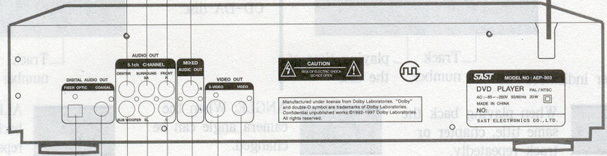
The rear panel of this player is equipped with a reasonable selection of outputs. From left to right, we have;
 The SAST AEP-803's remote control is very reasonably laid out and relatively
pleasant to use. In the overall scheme of things, this is one of the better
remotes that I have had the pleasure of using.
The SAST AEP-803's remote control is very reasonably laid out and relatively
pleasant to use. In the overall scheme of things, this is one of the better
remotes that I have had the pleasure of using.
The centrepiece of this remote control is the shaped arrow key arrangement with a central SELECT button, always a favoured layout in my book.
Another plus for this remote control is the oversized PLAY button at the lower right of the remote. The other basic DVD navigation buttons can be found in this location of the remote, and are relatively easy to locate and use. Pleasingly, the STOP button is located away from this area, making it hard to press inadvertently.
On the negative side, the SUBTITLE button is located away from its usual companions (the AUDIO and ANGLE buttons) and is not easy to locate. So too the MENU button is awkwardly located and not easy to find.
The operating range and angle of operation of the remote control were acceptable, with the player seeming to respond to key presses quite promptly.
On top of this, the manual is actually exceedingly light on for actual INSTRUCTIONS. Combine this with the poor English of the manual and the manual is in fact quite unhelpful. No mention is made in the manual proper of the MP3 functions of this player and how to use them.
The SAST AEP-803 provided a generally excellent image with fine foreground and fine background detail. The overall quality of the image belied the modest asking price of this player. No MPEG decoding anomalies marred the image, and the image was remarkably free of inserted video noise.
There was one noticeable glitch with the video output of this player. Subtle vertical skips in the image occurred at approximately 5 - 10 minute intervals, marring the viewing experience slightly. These skips were not reproducible when rewinding and replaying the offending segment of the DVD. Whilst this glitch is of the "blink and you'll miss it" variety, it occurred with sufficient frequency to become somewhat annoying, at least to my eyes.
The only major glitch that this DVD player exhibited was in the area of video system switching. In the set-up menu, three options for TV SYSTEM are presented; PAL, NTSC and SWITCH. As you would expect, setting this option to PAL forces the player to output PAL from all DVDs. As you would also expect, setting this option to NTSC forces the player to output NTSC from all DVDs. However, the SWITCH option does not function as you would expect. In fact, it does not function correctly at all, merely appearing to place the player permanently in NTSC mode.
I have mixed feelings about the significance of this glitch. On the one hand, it is an appalling error on the part of the player's designers. On the other hand, it is a glitch that is not likely to be a problem during normal operation of this DVD player as most users will have the player's output set to PAL and will not be overly fussed by the resultant NTSC-to-PAL conversion artefacts for the odd NTSC DVD. Purists will not be pleased with this characteristic, as they undoubtedly would prefer that their display device displays the native video signal rather than a converted one, but then purists would not be looking in this particular market segment for a DVD player.
Another minor and somewhat annoying operational glitch of this DVD player was that subtitles frequently defaulted to on with many DVDs that other players had no subtitle issues with.
The manual indicated that the player was a Zone 1 player (sic), however the unit played only Region 4 DVDs in its initial review state. When I applied the supplied instructions to make this player multi-zone, it played the one Region 1 DVD that I tried with no problem. This player can be set to either multi-zone or to any specific zone via a hidden menu, which also appears to have the option of disabling Macrovision.
The fast forward and fast reverse functions of this player are of average smoothness. 2x and 8x speeds are available.
RSDL layer changes resulted in a short pause, typically of the order of 1/4 - 1/2 second.
Subtitle and Audio track names that the player recognizes are shown as three character abbreviations, such as ENG or SPA. The player has a moderate knowledge of possible languages. Languages that the player does not recognize are shown as DEF. A minor annoyance with changing subtitles and audio options is that you have to press the DISPLAY key to hide the on-screen display bar after making your selection. Many other players have a time-out function which hides this bar after a certain time has elapsed, which is a much more user-friendly arrangement.
Functional key-presses on the remote are accompanied by various icons appearing on-screen. The icons appear all too frequently, with the menu and play icons frequently appearing when navigating through menu structures or sitting through copyright messages.
Subjectively, there was the occasional hint at an audio sync problem. Objectively, the analogue vs digital delay was -12 milliseconds, which is consistent with this player exhibiting the most subtle of audio sync problems on the odd occasion.
DTS digital output is supported by this DVD player. MPEG audio bitstreams are converted to Linear PCM.
The actual MP3 output was excellent, with no audible flaws. The On Screen display for MP3 playback is intuitive and logical with MP3 files arranged into Albums (directories) and Titles (songs). Filenames are not displayed, so you only have numerical access to each MP3 file.
There appeared to be no shuffle function for MP3
playback, so playback will only occur sequentially, a potential problem
for
those interested in this unit for MP3 playback.
Good quality NTSC to PAL-50 conversion
Plays CD-Rs.
Plays MP3s.
Multi-Zone/Region switchable via menu.
Macrovision able to be disabled.
Well-designed remote control.
Subtle image skips.
Occasionally noisy disc mechanism.
Excessive on-screen icon appearance.
Subtitles frequently default to on inappropriately.
No stand-by mode.
No component video output.
| Video | Component Output | RGB Output | ||
| Audio | DTS Output | MP3 Playback | ||
| Plays CDRs | ||||
| Conversion | PAL-50 | |||
| Inbuilt Decoder | Dolby Digital | |||
| Performance | |
| Build Quality | |
| In Operation | |
| Compatibility | |
| Value For Money |
| Product Type: | DVD-Video, Video CD, Audio CD and MP3 player |
| Region: | Zone 1 according to the manual, however the player as shipped was set to Zone 4 and came with instructions on how to change the player to any individual zone or to automatic multizone playback. |
| Signal System: | PAL / NTSC |
| MPEG Decoder: | C-Cube ZiVA-3 |
| Audio Frequency Response: | 4Hz - 22kHz (48kHz sampling)
4Hz - 44kHz (96kHz sampling) |
| Signal to Noise Ratio: | >86dB |
| Dynamic Range: | >79dB |
| Total Harmonic Distortion: | |
| Dimensions: | 428 (w) x 340 (d) x 85 (h) |
| Weight: | 5kg |
| Price: | $499 |
| Distributor: | Review Unit Supplied By:
freNETic 83 Glebe Point Road Glebe NSW 2037 |
| Telephone: | (02) 9660-3388 |
| Facsimile: | (02) 9660-1088 |
| Email: | info@frenetic.com.au |
© Michael Demtschyna
17th October 2000