
The player comes in a burnished gold finish and is sturdily-built. It isn't the most attractive DVD player that I have ever seen, but neither is it the ugliest, either.

The left side of the front panel carries the power on-off switch and the controls and sockets for Karaoke mode. The power on-off switch is a microswitch and hence has quite a soft touch about it.
The center of the front panel carries the disc tray and the fluorescent display. This display cannot be dimmed, and is a little too busy for my liking, but more on this later.
The right side of the front panel has the tray open/close button, and the basic DVD navigation buttons; chapter skip forwards and backwards, play, pause and stop. Additionally, a Menu button is present. On the surface this seems like a nice inclusion, but in practice it is essentially useless as there are no arrow keys to allow menu navigation.
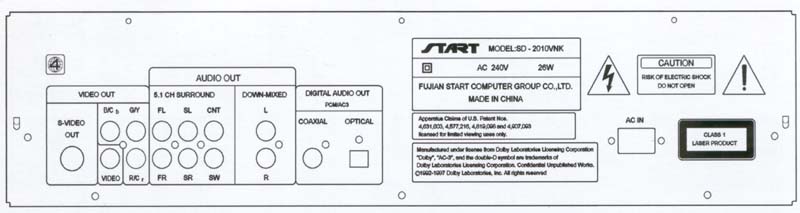
The rear panel of this player is equipped with a excellent selection of outputs. From left to right;
The video outputs are grouped together and comprise the S-Video output, the composite output and three colour-coded RCA sockets which function as both RGB and component video outputs.
Audio outputs consist of 5.1 Dolby Digital outputs from the internal decoder, left and right analogue audio outputs and both coaxial and optical digital outputs.
A 240V AC input finishes off the rear panel.
A most unusual button which I have never seen before on a DVD player remote control is the "Game" button. Press this, and you have a choice of either Tetris or Othello games which you can play on your TV screen. I have mixed feelings about the inclusion of this feature. Personally, I would rather see the ROM space used by these unnecessary bells and whistles dedicated to a better Setup menu, but others may disagree with me.
The operating range and angle of operation of the remote control were acceptable, though I will say that the player's response to the remote seemed a little on the sluggish side at times.
There are only limited options available within the setup menu. A notable omission is meaningful control over the inbuilt Dolby Digital Decoder - there are no level controls for the separate channels at all, and only an option to enable or disable the subwoofer output. This severely limits the usefulness of the inbuilt Dolby Digital decoder.
Nearly seamless layer changes. Layer changes were smooth and quick, lasting a maximum of 1/4 second with this player, making them almost unnoticeable.
Switchable Component/RGB video output: Both component and RGB video output is supported by this player, a big plus for some users.
Flashing Chapter and 15+ logo. The display had a panel comprising 15 Chapter indicator numbers which lit progressively as the disc played back. The current chapter flashed, and when this panel was full, an orange 15+ logo flashed. I found this display annoying, distracting, and unnecessary, especially given that the fluorescent display could not be dimmed.
Startup in NTSC mode. If the DVD player is set to "Auto" video mode, which outputs NTSC from NTSC DVDs and PAL from PAL DVDs, when the player is started up, it will start up in NTSC mode. On my TV this meant that the picture was not in sync until a PAL DVD was inserted and had loaded. A much more user-friendly arrangement of this type of setup is for the DVD player to remember the last video mode it has been set to and configure itself accordingly.
Eject button. Despite the fact that the player on-off switch is a microswitch rather than a hard-wired power switch, the player must be turned on with the on-off switch before it will respond to any other buttons. A more logical approach to the operation of a DVD player is to have the eject button turn on the DVD player if it is pressed.
PAL-50 mode with video source material. Whilst the PAL-50 mode worked perfectly with movie source material, it had problems with video-based source material, such as movie studio logos and sections of the Video Essentials test DVD, where the vision and audio would judder severely. It appeared to do this with source material that was encoded at a high bit rate, and made this type of source material completely unusable.
Occasional pauses. Of all of the little annoyances with this DVD player, this was by far the worst, and also the least forgivable. It would not happen often, but it would occur once or twice on most DVDs. There would be a very brief but quite noticeable split second audio and video pause in combination with a noise from the DVD player, and then the movie would continue. This would happen at random places, and was certainly nothing to do with layer changes. If the movie was rewound to before the point at which these pauses occurred, they would not recur. It sounded like these pauses occurred whenever the Start DVD player encountered a read error on the current disc and performed a read retry. I tried a second Start SD-2010VNK, but this had the same problem, so it appears to be a problem inherent in the design of the player's DVD ROM based transport mechanism. I must emphasize that these pauses were infrequent, and brief, but I certainly found them most annoying.
Skipped frames. This is another unforgivable problem with the Start SD-2010VNK DVD player. Frames would be skipped on occasion during high motion, high bitrate PAL video. As for the occasional pauses, this did not happen often, and rewinding over the offending passage did not result in replication of the problem, but it certainly occurred sufficiently often to be noticeable. This points to problems with either the DVD-ROM transport mechanism or the MPEG decoder simply not being up to the task being asked of them.
Video was crisp, clear and sharp, and I found nothing at all to complain about in this specific area of the Start's performance, other than the occasional playback pauses and skipped frames as mentioned previously.
The player is marked as a Zone 4 player, and is marketed as such. The evaluation units that I was supplied with appeared to play Zone 1 DVDs automatically.
The fast forward and fast reverse functions are relatively smooth and work in x2, x4, x8 and x20 speeds both forwards and backwards. These functions lock in immediately when they are selected.
The reverse chapter skip function will return to the start of the current chapter rather than to the previous chapter. I personally prefer the other implementation of this function, which is for the player to skip to the previous chapter when this button is selected.
RSDL layer changes were noticeable, but the typical pause was of the order of 1/4 second and very unobtrusive. In fact, it is likely that many layer changes will be missed altogether by users of this DVD player. Having said that, I found that the player would occasionally lock up if an attempt was made to rewind over an RSDL layer change.
Subjectively, there were no audio sync problems. Objectively, the analogue vs digital delay measured on this player was 10 milliseconds, which is certainly strongly suggestive of the fact that this player will have no audio sync problems.
DTS output is supported by this DVD player, as is linear PCM audio output at 96kHz/24 bit sample depth.
MPEG bitstream conversion to Linear PCM is supported, but enabling this option results in all Dolby Digital, DTS and MPEG bitstreams being converted to Liner PCM, which is a less than ideal implementation of this option.
The Black-Adder Series 1 would continuously loop through the copyright messages and never actually get to the main menu. Since User Override Prohibits are all in full force during this section of the DVD, it is impossible to play this DVD with this player as neither the main menu nor the title program track are accessible.
Die Hard had some audio and video skips at around the 110 minute mark. Two Start SD-2010VNK DVD players exhibited this problem, and a third did not. A Pioneer DV-525 which I had for evaluation at the same time played this DVD flawlessly.
The Matrix Region 4 played back with no problem, and neither did a variety of other discs that made their way through the Start DVD player.
| Video | Component Output | RGB Output | ||
| Audio | DTS Output | 96/24 Output | ||
| Plays CDRs | ||||
| Conversion | NTSC to PAL-50 | |||
| Inbuilt Decoder | Dolby Digital | |||
| Performance | |
| Build Quality | |
| Compatibility | |
| Value For Money |
| Product Type: | DVD-Video, Video CD and Audio CD player |
| Region: | Zone 4 (Australia, New Zealand, Central and South America, Mexico). |
| Signal System: | PAL / NTSC |
| Audio Frequency Response: | 4Hz - 22kHz (96kHz sampling) |
| Signal to Noise Ratio: | 115dB |
| Dynamic Range: | 97dB |
| Total Harmonic Distortion: | 0.003% |
| Dimensions: | 420 (w) x 360 (d) x 85 (h) |
| Weight: | 4.5 kg |
| Price: | $1099 |
| Distributor: | Start Digital Co
151-153 Clarendon Street South Melbourne VIC 3205 |
| Telephone: | (03) 9696-9299 |
| Facsimile: | (03) 9686-3733 |
| Email: |
© Michael Demtschyna
9th February 2000