Things have changed. DVD has brought a new level of readily-accessible video quality into the home environment, and along with it, several unfamiliar ways of connecting up to your video display device to access this additional quality.
Before we can discuss the nitty-gritty of the various video connectors that you will find on the back of your DVD player, we need to briefly discuss just what is recorded on a DVD and a little about how it got there in the first place.
 The
RGB signal has two specific problems associated with it in the professional
video world. Firstly, it has a very high bandwidth. Secondly, the colour
and the black and white picture information are combined within the RGB
signal. This is dealt with in the professional video world by converting
the RGB signal into a component signal, also referred to as a YPbPr
or YCbCr signal. The
Y component of this signal is the black
and white information contained within the original RGB signal. The Pb
and Pr signals are
colour difference signals, which are mathematically
derived from the original RGB signal. For our purposes, it is sufficient
to understand that the Y signal contains full bandwidth black and
white picture information, and the colour difference signals contain bandwidth
reduced colour information.
The
RGB signal has two specific problems associated with it in the professional
video world. Firstly, it has a very high bandwidth. Secondly, the colour
and the black and white picture information are combined within the RGB
signal. This is dealt with in the professional video world by converting
the RGB signal into a component signal, also referred to as a YPbPr
or YCbCr signal. The
Y component of this signal is the black
and white information contained within the original RGB signal. The Pb
and Pr signals are
colour difference signals, which are mathematically
derived from the original RGB signal. For our purposes, it is sufficient
to understand that the Y signal contains full bandwidth black and
white picture information, and the colour difference signals contain bandwidth
reduced colour information.It is important to realize that component video output and RGB video output are not the same and are not directly compatible with each other, however, they are easily converted either way using a transcoder. Note that transcoders are generally professional-level video equipment and priced accordingly. You should expect to pay around $1000 US for an external transcoder, so this is an impractical solution for all but those of you with high end projection equipment and/or a high end DVD player. Here is an example of the sort of equipment that you are looking at.
 Remember
that the component video signal is split into three parts; black and white
information (Y), and two colour difference signals (Pb and
Pr).
The S-Video connection keeps the all-important black and white (Y)
information separate, and combines the colour difference signals into a
single colour signal (C). Instead of three separate signals going
to the display device, there are now two separate signals.
Remember
that the component video signal is split into three parts; black and white
information (Y), and two colour difference signals (Pb and
Pr).
The S-Video connection keeps the all-important black and white (Y)
information separate, and combines the colour difference signals into a
single colour signal (C). Instead of three separate signals going
to the display device, there are now two separate signals.
As you would expect, combining the two colour signals
results in a degradation of the colour information. In the grand scheme
of things, this is a fairly minor degradation, and you still get an exceptionally
good picture from this signal.
 What
about if your display device doesn't have an RGB, component or S-Video
input? Well, then we downconvert another notch to
composite video.
As its name suggests, composite video is a single video signal that is
a composite of the black-and-white information (Y) and the colour
information (C). This is the same type of signal that at least some
of us will have been using prior to the advent of DVD to connect up our
laserdisc players or VCRs.
What
about if your display device doesn't have an RGB, component or S-Video
input? Well, then we downconvert another notch to
composite video.
As its name suggests, composite video is a single video signal that is
a composite of the black-and-white information (Y) and the colour
information (C). This is the same type of signal that at least some
of us will have been using prior to the advent of DVD to connect up our
laserdisc players or VCRs.
Composite video signals have a number of unavoidable image problems because of inherent limitations of the PAL and NTSC systems. The problem is, once the colour (C) and the black and white (Y) information have been put together, they can no longer be perfectly separated due to fundamental design limitations of the two systems. Whilst a detailed description of these image problems is beyond the scope of this article, there are two specific artefacts which I will mention which are readily demonstrable.
Dot crawl.
This occurs on the boundaries between two colours where you can see moving
blocks of incorrect colour information. The simplest way of demonstrating
this artefact is to look at a test pattern on your TV. If you have access
to either Video Essentials or A Video Standard on DVD or Laserdisc, take
a look at a colour bar pattern. On the Video Essentials DVD, this is located
at Title 10, Chapter 10, amongst other places. In particular, look at the
vertical edges between the colour bars. You will notice that the edges
are smeared, with little blocks of moving colours throughout in a regular
pattern. If you then compare this same test pattern via an S-Video input,
you will see that these blocks have disappeared, and the edges of the colours
are sharp and clear. What applies to a test pattern also applies to normal
images that are displayed with composite video. They, too, will exhibit
dot crawl at the boundaries of different colours on the screen.
Cross-colouration.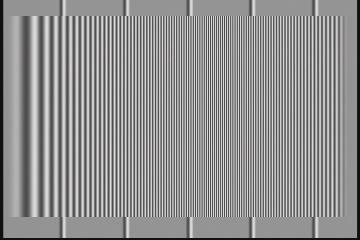 You may be familiar with this artefact when watching a black-and-white
image on your TV, particularly if it is an older model. Fine lines in the
image result in a purple colour being displayed by the TV. If you look
at the test pattern shown on the right (Title 17, Chapter 23, Video Essentials)
via a composite video output, you will readily see if your TV is prone
to this artefact. If you look at the same test pattern via an S-Video input,
you will not see this artefact.
You may be familiar with this artefact when watching a black-and-white
image on your TV, particularly if it is an older model. Fine lines in the
image result in a purple colour being displayed by the TV. If you look
at the test pattern shown on the right (Title 17, Chapter 23, Video Essentials)
via a composite video output, you will readily see if your TV is prone
to this artefact. If you look at the same test pattern via an S-Video input,
you will not see this artefact.
© Michael Demtschyna
9th September 1999