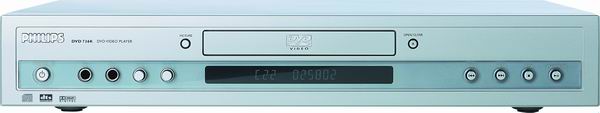
The entry-level market these days is dominated by players that offer everything bar the ability to make coffee for you, and a common trait most of them share is that their DVD playing ability is somewhat compromised. Whether this is a result of trying to offer the playback of MP3s, VCDs, and CD-Rs is anyone's guess, but the sad fact is that while inexperienced users may think that they can get the best bang for their buck in the sub-$500 market, that mostly has proven to be far from the case. The Philips DVD-736K does offer decent DVD playback at a good price, but numerous operational problems as well as glitches in the ways it handles MP3 files and JPEG compressed stills prevent me from wholeheartedly recommending it. For more information, read on...
Upon opening the box, I found the following items:
This spartan arrangement will be off-putting to those who like to buy players with free disc offers, and I am still waiting for manufacturers to include an S-Video cable in their boxes, but everything the basic user needs to get started is here. The model I evaluated was a steel-silver colour.
There is a fair amount of empty space inside the DVD-736K, with the internal components given a wide berth from one another. Said components appear to be built well enough for their intended purpose, and there are no complaints in this area.
The DVD-736K is only available in silver.
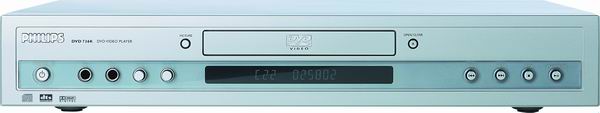
The Philips DVD-736K features a front panel that, like the remote control, is fashioned in shapes that make it decidedly unfriendly to use.
At the left of the player is the hard-wired Power On/Off switch, which pops in and out according to its state in much the same fashion as an old-fashioned stereo that I remember being in the family household when I was rather young. Immediately to the right are two microphone inputs for karaoke, and two Level controls that presumably set the level to which the voices input to the connected microphones are amplified. Being the proud owner of a Pungent Stench album that includes karaoke versions of four songs, I was somewhat curious to try out this feature at first.
To the immediate left of the disc tray, which in turn is at the upper centre of the player, is a button labelled Smart Picture. This function allows the user to adjust the video output of the DVD player to compensate for how their display unit is set, which could be of use to someone out there. On the immediate right of the disc tray is the Open/Close button, the function of which should be perfectly self-explanatory. These buttons, however, are tiny, and pressing them is more a matter of accident than intent, unless you have sizeable, bass-player type fingers like mine.
On the lower right of the player's front panel are the Chapter Reverse, Chapter Forward, Stop, and Play/Pause buttons. As with the rest of the buttons on this front panel, they are far too small to be of use to all but the most dextrous users, and quite annoying as a result. The lack of an Open/Close button on the remote control only serves to make me even more cautious about recommending it, given the poor design of the buttons and wasted space on the front panel.

The tradition of wasted space that is so aptly demonstrated on the front panel also extends to the rear panel.
On the extreme left are the 5.1-channel outputs, to the immediate right of which are the analogue left and right outputs, and the coaxial digital output. This makes it fairly easy to accidentally plug the wrong cables into the digital audio outputs, or the 5.1-channel outputs. To the right of the coaxial digital output, on the bottom row, is the optical digital output. This is one of the few good things that can be said for this rear panel, in that the DVD-736K accommodates both types of digital audio output.
The video outputs are also grouped together, with the Composite video output above the S-Video output, with the Component video outputs in a vertical line beside these two outputs. These outputs are relatively easy to connect.

I did not have very favourable impressions of the remote control included with the Philips DVD-736K at all, and they did not improve any after prolonged use.
At the top of the remote control, in the right corner, is the Power On/Off button. Beneath this are four rows of numeric keys, with a Return/Title button in the lower left corner, and a Display button in the lower right corner. The layout of this section is fairly reasonable, although nothing spectacular. However, it is the rest of the remote control that I had problems with.
The middle of the remote control contains the arrow keys, with a very small button labelled OK at the centre, with the Disc Menu key in the top left corner, the System Menu key in the top right corner, and the Chapter Skip buttons in the lower left and lower right corners. This makes it incredibly easy to hit the System Menu key when you are meaning to hit the right arrow, and vice versa.
However, by far the worst feature of this remote control was the array of buttons at the bottom, with the Subtitle, Angle, Zoom, Audio, Repeat, Repeat A-B, Preview, Mute, Karaoke, Key, Vocal, and Mode buttons all laid out in a 4x3 grid here. These buttons are so tiny, and so indistinct from one another that it is quite literally impossible to distinguish them from each other without strong lighting and a lot of time looking to determine exactly what the print above them says. Quite frankly, this is the worst remote control layout I have ever seen, even compared with both incarnations of the Toshiba/Denon remote I have seen to date.
Another aspect of the remote control that I found rather annoying was that the DVD-736K responded in a most sluggish fashion to any inputs from it, and this was especially apparent when using the On Screen Display or the Set-Up Menu. Often, the player would take a good second to respond to the directional keys, making navigation of the Set-Up Menu rather awkward and irritating at first.
The manual is roughly 28 pages in length, all of it in honest-to-goodness English, and contains some excellent information that should be included with every DVD player's manual, such as a very beginner's-level version of the reason why DVD players include S-video and/or Component outputs. In left to right order, the video connection section not only shows how to connect each type of video connector, it arranges them from Composite (Normal), S-Video (Good), to Component (Best). However, it doesn't go much beyond this superficial level when it comes to explaining the difference.
The manual occasionally gets a little difficult to read at some points, and there is plenty for the novice to get confused about, but everything that anyone needs to get started is all accounted for.
The Set-Up menu is text-based, with a great deal of cosmetic graphics surrounding it. The menu allows full control over the 5.1 channel decoder that is included in this player, as well as the languages that menus and/or subtitles appear in. The previously mentioned sluggishness of the player's responses does make the Set-Up Menu a little tiring to use, but most of what any user would want is present and accounted for.
There are, however, no options for reconfiguring or downconverting DTS and MPEG audio streams. This will be a minor annoyance to some owners of early Roadshow discs or those who want to play DTS via a less than accommodating setup.
I was particularly interested to discover exactly how well the DVD-736K handled video playback. This is because it uses an ESS VideoDrive ES4428F MPEG decoder chip. Those who have read Michael's review of the Denon DVD-1500 will remember that the ESS VideoDrive ES4308F MPEG Decoder in that player delivered absolutely appalling results, with blacks being blocky and fine details simply not being there.
The image produced by the DVD-736K is not a great one, but it is not particularly bad, either. It seemed to fare worse when playing NTSC discs such as Léon: The Professional than it did with PAL discs. The image from NTSC discs appeared slightly out of focus and pixelated in comparison to my current reference player, while a PAL disc produced smooth results that lacked finer detail. Owners of smaller sets will be happy with the output from this player, but those of us with eighty centimetre or larger display units will find a better image elsewhere.
The Philips DVD-736K offers zoom levels of 2X and 4X, which are pretty meaningless to me since I rarely use this function. However, this function always does come in handy for demonstrating how much picture is lost when Star Wars is modified to "fill your screen".
A piece of paper with the following instructions was included in the box:
The Philips DVD-736K is marked as a Region 4 player. Before I applied the above instructions, it played Léon: The Professional without a problem, but it would not play Hollow Man, which is protected by RCE. After applying the instructions, however, the DVD-736K played Hollow Man without any hassles at all.
The fast forward and fast reverse functions of this player are interesting, in that they are accessed using the left and right arrow keys on the remote control, and that they are quite jerky-looking when the speed is set to anything other than 2X. The available speeds are 2X, 4X, 6X, and 8X.
Layer changes were of the same smoothness one would expect from an average player in this market, with obvious layer changes being very conspicuous, and well-hidden ones ending quickly. The average pause was something in the order of a fifth of a second.
The On Screen Display is purely textual, appearing as a strip across the top of the screen with timing information, as well as the current language and subtitle stream. However, in order to make this OSD show the time remaining on a Chapter or Title, one must select the time display and press the up and down arrows, which can be a little confusing at first. The general sluggishness of the player's response to the remote control does not help at all, making this functionality very awkward and tiring.
Language names are handled as three-letter abbreviations, which will be a bit of a nuisance to those who wish to select subtitles or audio streams of different languages, but don't know the appropriate three-letter code.
The DVD-736K can be set to convert NTSC DVDs and VCDs into PAL-60. No mention is made in the manual of converting PAL into NTSC.
The Philips DVD-736K can play back CD-Rs as well as Video CDs. It seems perfectly serviceable in this regard, with no major problems to report.
I tested the DVD-736K via its optical audio output and encountered no real problems.
I did not notice any real audio sync problems with this player. I found that the test with the Pulp Fiction DVD showed the sync wandering in and out during the first scene, but this is normal for players that border on having sync problems. The objective measurement of this player's audio sync puts the delay at 12 milliseconds, which is consistent with there being a potential for minor sync problems on some discs.
The DVD-736K either outputs DTS as a raw bitstream for the appropriate decoder, or doesn't output it at all if this feature is switched off. The deafening silence that goes with trying to play MPEG soundtracks with most Region 4 players and receivers is present and accounted for.
The Philips DVD-736K played back 128 Kb/s, 256 Kb/s,
320 Kb/s, and Variable Bit Rate MP3 files with no apparent problems.
Test Disc Format (all Princo CDRs) |
Results |
| 110 MP3s in root directory | |
| 110 MP3s in 5 subdirectories | |
| 128Kb/s, 256Kb/s, 320Kb/s and Variable Bit Rate | |
| Multisession CDR (4 sessions, each with one added MP3) |
Having burned a few JPEG files onto a CD-R, I loaded up the disc and had a look at how the DVD-736K handles such content. The good news is that this player displays JPEG pictures with all the clarity and sharpness that was present in the original file. The bad news is that the DVD-736K shows an occasional tendency to confuse JPEG files with MP3 files, and vice versa, which was somewhat interesting, to say the least. This bug does not affect automatic playback as far as I can tell, but it does raise questions about the quality control and stability of this function.
| Disc | What Is Tested |
Results |
| The Matrix R4 Follow The White Rabbit |
Tests active subtitle feature, seamless branching, ability to load hybrid DVD/DVD-ROM and audio sync. |
|
| Pulp Fiction R4 Audio Sync |
Opening scene tests audio sync. |
|
| Terminator: SE R4 Menu Load |
Tests ability to load complex menu |
|
| Independence Day R4 Seamless Branching | Tests ability to handle seamless branching (Chapter 3) |
|
| Hollow Man R1 RCE |
Tests ability to handle RCE protected DVDs in Auto multizone mode (if applicable). |
| Screen Saver |
|
| Zoom |
|
| Video | Component Output | RGB Output | ||
| Audio | DTS Output | MP3 Playback | ||
| Plays CDRs | ||||
| Conversion | NTSC to PAL-60 | |||
| Inbuilt Decoder | Dolby Digital | |||
I don't expect complete perfection from this market segment when it comes to DVD playback, and I frankly find such things as MP3 or JPEG playback to be totally unnecessary. However, the operational flaws in the DVD-736K make me quite hesitant about recommending it, even at a retail price of $439. In light of the less-than-brilliant image quality, I feel that there is simply no reason other than RCE compatibility to consider this player, and even that can be found elsewhere in players of varying price ranges.
| Performance | |
| Build Quality | |
| In Operation | |
| Compatibility | |
| Value For Money |
| Product Type: | DVD-Video, Video CD, Audio CD, MP3 and JPG player |
| Region: | Zone 4 (Australia/New Zealand & South America) |
| Signal System: | PAL / NTSC |
| Serial Number Of Unit Tested: | CB000213002696 |
| MPEG Decoder: | ESS VideoDrive ES4428F |
| Audio Frequency Response: | 4Hz - 44kHz (96kHz sampling) |
| Signal to Noise Ratio: | 118dB |
| Dynamic Range: | 103dB |
| Total Harmonic Distortion: | 0.0016% |
| Dimensions: | 420 (w) x 281 (d) x 95.5 (h) |
| Weight: | 2.7kg |
| Price: | $439 |
| Distributor: | Philips Electronics Australia Pty Ltd |
| Telephone: | 1-300-363-391 |
| Facsimile: | (02) 9929-4784 |
| Email: |
© Dean McIntosh
8th July 2002